File Menu:
Options ------------------------------------Short keys
1)New-----------------------------------------------Ctrl+N
2)Open----------------------------------------------Ctrl+O
3)Open as-------------------------------------------Ctrl+Alt+O
4)Close----------------------------------------------Ctrl+W
5)Save-----------------------------------------------Ctrl+S
6)Save as--------------------------------------------Ctrl+Shift+S
7)Save for Web-------------------------------------Ctrl+Alt+Shift+S
8)Revert--------------------------------------------Alt+F+V
9)Page setup---------------------------------------Ctrl+Shift+P
10)Print--------------------------------------------Ctrl+P
11)Exit---------------------------------------------Ctrl+Q
__________________________________________________ _____________
Eidt Menu
Options_____________________Short keys
1)Undo---------------------------------------Crtl+Z
2)Step Backward----------------------------Ctrl+Alt+Z
3)Step Forward------------------------------Ctrl+Shift+Z
4)Cut------------------------------------------Ctrl+X
5)Copy----------------------------------------Ctrl+C
6)Paste--------------------------------------- Ctrl+V
1)New Layers--------------------------------Ctrl+Shift+N
2)Duplicate Layer--------------------------Alt+L+D
3)Delete Layer------------------------------Alt+L+L
4)Layer Options----------------------------Alt+L+O
5)Adjustment Options---------------------Alt+L+S
6)Merge Layers-----------------------------Ctrl+E
7)Merge Visible Laters---------------------Ctrl+Shift+E
Flattened Image----------------------------Alt+L+F
1)Select All---------------------------------Ctrl+A
2)Deselect----------------------------------Ctrl+D
3)Reselect----------------------------------Ctrl+Shift+D
Similar Threads:
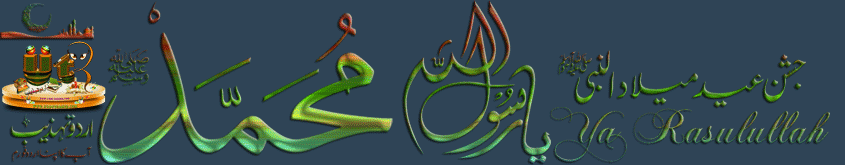


 Attention Guest, if you are not a member of Urdu Tehzeb, you have 1 new private message waiting, to view it you must fill out
Attention Guest, if you are not a member of Urdu Tehzeb, you have 1 new private message waiting, to view it you must fill out 






 Reply With Quote
Reply With Quote
Bookmarks