Create a Database for WordPress
First, you’ll need to setup a MySQL database on your server for WordPress. Most hosting companies provide an interface that makes it easy to setup a database, and here we’ll be using the MySQL Wizard on the popular cPanel admin panel. If your hosting provider uses a different interface, the steps may be slightly different but in general should work mostly the same.
To do this in cPanel, login to your dashboard, scroll down to the Database section, and selectMySQL Database Wizard.
Enter a new name for your database. Note that your full name will include the name on the left of the text box, so the full name is usually something like yourhosting_yourdatabasename. ClickNext Step when you’re ready.
Now enter a database username and password, and click Create User. If you’d like to make sure you have a strong password, you can use the Password Generator which will create a secure, random password. Again, make sure to note the password and username, as you will need this information when you setup WordPress.
Download WordPress and Upload it To Your Site
Now you’re ready to get WordPress running on your website. Head over to the WordPress download page, and download the zip file containing the latest version of WordPress.
Extract the contents of the WordPress zip file, and note where you saved these files.
Once the files are extracted, you’ll need to create a wp-config.php file with your database information. To do this, open the WordPress folder, find the wp-config-sample.php file and open it in your favorite web editor or a text editor such as Notepad.
Scroll down to the MySQL settings in the file, and enter the information from your database you created before. Place your database name instead of database_name_here, your username instead of username_here, and so on. For most hosts, leave the hostname as localhost; if your site is configured differently, check with your hosting provider for database information. Leave the single quotes in place; only enter the correct info instead of the default filler text.
Once your settings are entered, save the file as wp-config.php. Make sure you select the filetype as All Files if you’re editing in Notepad.
You are now ready to upload WordPress to your site. If you don’t already have an FTP program installed, you can download the free FileZilla (link below) and install it as normal.
Now open FileZilla or another favorite FTP client, and enter your FTP account information in the top. You should have received this information from your hosting provider; if you’re unsure, you may need to contact your website hosting provider’s support service. Click Quickconnectwhen your info is entered.
After a few moments, you should be connected to your website via FTP. If instead you see an error in the activity log, double-check your login information as your username or password may be incorrect.
Now, if you want to install WordPress as your main website, browse to public_html on your server, which is on the right side of the window. If you’d rather install it as a sub-directory, then browse to the folder of your choice.
On the left side of the window, browse to your WordPress folder on your computer. Open it, select all of the files, then right-click and select Upload.
Finish Setting up WordPress
The full upload will take several minutes, depending on your internet connection speed. Once its finished, you can start setting up your site. Open your browser, and enterhttp://yourdomain.com/wp-config.php, replacing yourdomain.com with your domain or subdomain name. After a few moments, the WordPress configuration page will open. Enter a name for your site, and account information for the site administrator. Enter your email address as well so the site information can be emailed to you. When everything’s entered, clickInstall WordPress.

After a moment, you’ll see the Success screen letting you know that WordPress is fully installed on your site. Click Log In to access your new WordPress site’s admin page.
Enter the username and password you just created, and click Log In. You can access this page anytime in the future by browsing to http://yourdomain.com/wp-admin.php.
Here’s the Dashboard on our new WordPress site. You can now add posts, change the theme, and more, just like normal in WordPress.
You can access your new WordPress site at your domain. Notice that it has a default pre-made post, but you can remove or change this if you like.

Similar Threads:
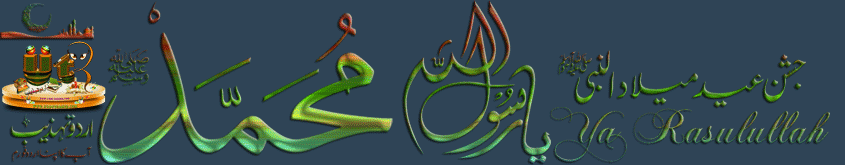


 Attention Guest, if you are not a member of Urdu Tehzeb, you have 1 new private message waiting, to view it you must fill out
Attention Guest, if you are not a member of Urdu Tehzeb, you have 1 new private message waiting, to view it you must fill out 





















 Reply With Quote
Reply With Quote



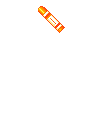













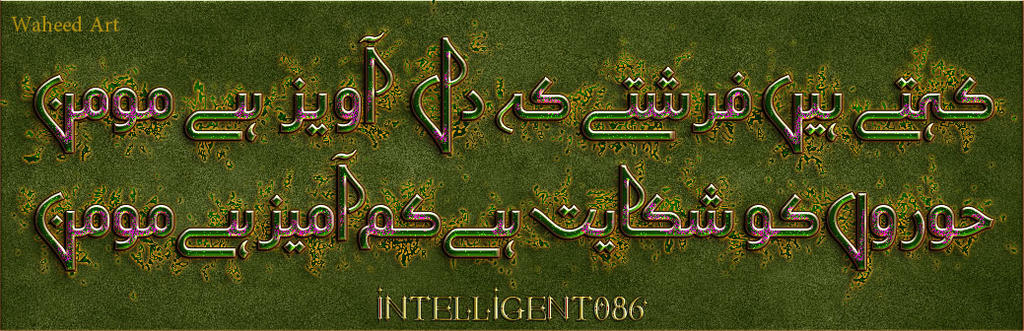

Bookmarks