Run is accessed by using shortcut WIN + R. This RUN command makes easier to access applications with a small command names and no need to search for application in application list and you can directly open by setting the run command for that particular Software or Folder or File
There are lots of inbuilt commands that is used to open the necessary application. And for your convenience and to save time you can define your own RUN Command
Here are the steps to make the User-Defined RUN Commands
Step 1: Select the software or file or folder for which you want to make custom Run command. For example, let us consider the folder Movies. You may use any application or software other than which is already there in Run command.
(NOTE: If you are making the RUN Command for any Software, then make sure you browse to the C:/ drive to the particular .exe file and make the short-cut of that file)
Step 2: In next step Right click on that folder or software and select “Create Short-Cut”
Step 3: After that just provide a relative name for the Shortcut that means rename it with the name which will be used as your Run command. For example, "mov" for the folder of Movies.
Step 4: In the next step just cut and paste the created Shortcut into the root drive i.e. C:/Windows/. For this make sure you are the administrator of the computer.
Step 5: Now, you are done with the process of creating the Run command and you can Open Run Command and type "m" to open the folder of Movies.
Similar Threads:
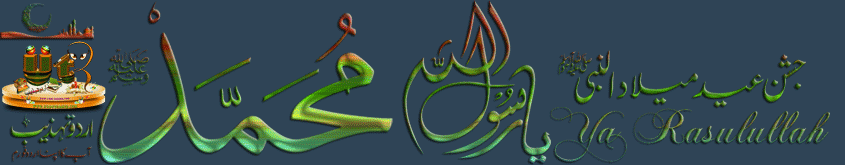


 Attention Guest, if you are not a member of Urdu Tehzeb, you have 1 new private message waiting, to view it you must fill out
Attention Guest, if you are not a member of Urdu Tehzeb, you have 1 new private message waiting, to view it you must fill out 





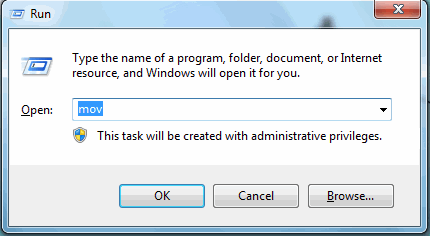
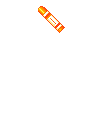

 Reply With Quote
Reply With Quote



Bookmarks